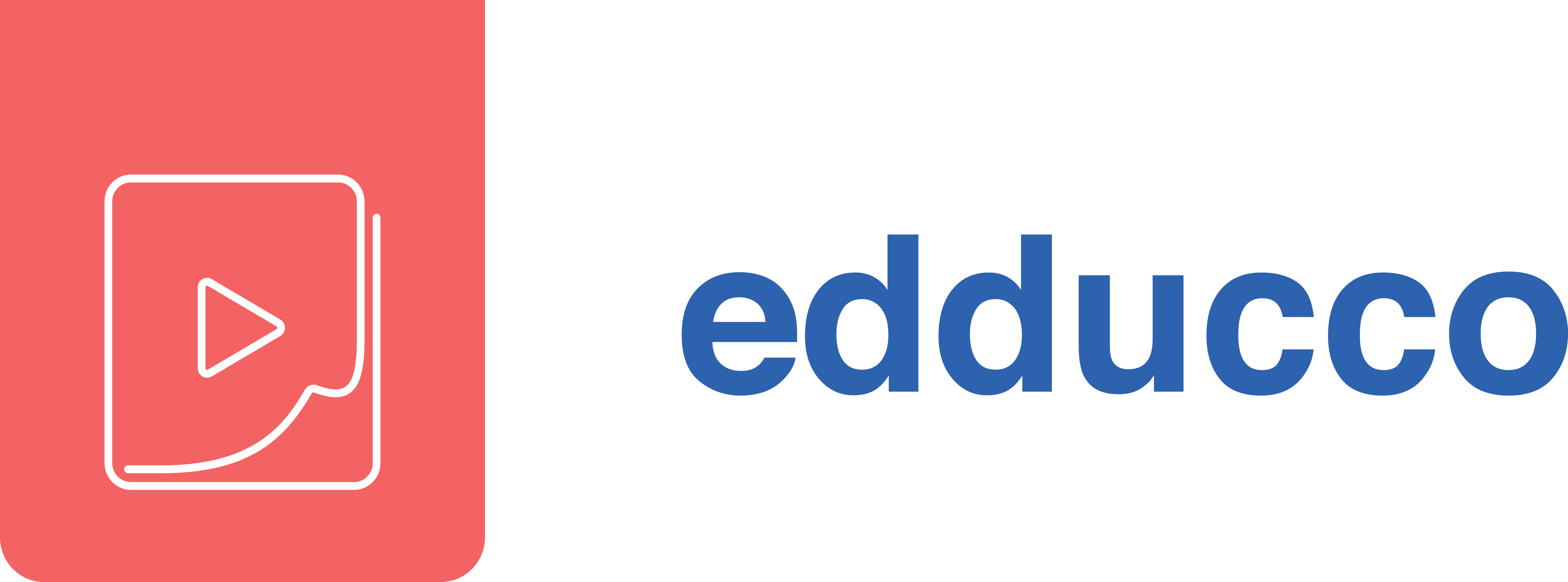Edducco-EngSound
- 10 Lessons
- Unlimited access for 60 days
Everyone knows that correct pronunciation of English words is not an easy task. Years of study and still no luck in achieving the right pronunciation. We have specially developed Edducco-Engsound lessons for you, which will help you master English pronunciation without stress. Even if you once studied the language, you have a great opportunity to improve your pronunciation. Imagine how it feels to confidently speak English, be understood the first time, and enjoy communication without barriers. Take advantage of this opportunity and start speaking English for real.
Who can benefit from Edducco-EngSound video lessons?
- Those learning English as a second language
- Beginners
- Students
- Anyone wishing to improve their pronunciation
- Educators seeking effective teaching tools
What don’t you need?
- Any prior knowledge of the language
- Fear of not understanding something or doing something wrong
How to purchase Edducco-EngSound video lessons?
To purchase the video lessons, you need to register on our website. After that, you can buy the video lessons. Payment can be made using Visa/MasterCard cards, PayPal system.
What happens after purchasing Edducco-EngSound video lessons?
After purchasing the video lessons, access to the purchased part will be unrestricted for 60 days.
One account, one user:
This means that it will not be possible to watch the lessons simultaneously using both a laptop and a mobile phone. Use either one or the other.
Can I have multiple accounts? Or, if possible, can I buy for others?
Yes, both options are possible.
How to use our program?
The program allows you to switch to any section of the course indicated in the navigation. The course includes exercises arranged at the specified time when the task appears. The exercises contain several self-check tests. You can complete or skip the exercises, or return to them at any time. If you want to restart a completed exercise, click “Repeat test.” You can return to the program by completing the tests or clicking “Return to course.” When the program is open, and you want to switch to another section, first, click “Return to course,” and then select the section you want to view.
The program works best in the Google Chrome browser and is compatible with desktop computers, laptops, and tablets. When using a mobile phone, some versions of IOS and Android may not be supported.
- Alphabet 00:00 - 07:00
- Similar letters 07:00 - 07:40
- Writing letters 07:40 - 15:29
- Exercise 15:29 - 15:34
Everyone knows that correct pronunciation of English words is not an easy task. Years of study and still no luck in achieving the right pronunciation. We have specially developed Edducco-Engsound lessons for you, which will help you master English pronunciation without stress. Even if you once studied the language, you have a great opportunity to improve your pronunciation. Imagine how it feels to confidently speak English, be understood the first time, and enjoy communication without barriers. Take advantage of this opportunity and start speaking English for real.
Who can benefit from Edducco-EngSound video lessons?
- Those learning English as a second language
- Beginners
- Students
- Anyone wishing to improve their pronunciation
- Educators seeking effective teaching tools
What don’t you need?
- Any prior knowledge of the language
- Fear of not understanding something or doing something wrong
How to purchase Edducco-EngSound video lessons?
To purchase the video lessons, you need to register on our website. After that, you can buy the video lessons. Payment can be made using Visa/MasterCard cards, PayPal system.
What happens after purchasing Edducco-EngSound video lessons?
After purchasing the video lessons, access to the purchased part will be unrestricted for 60 days.
One account, one user:
This means that it will not be possible to watch the lessons simultaneously using both a laptop and a mobile phone. Use either one or the other.
Can I have multiple accounts? Or, if possible, can I buy for others?
Yes, both options are possible.
How to use our program?
The program allows you to switch to any section of the course indicated in the navigation. The course includes exercises arranged at the specified time when the task appears. The exercises contain several self-check tests. You can complete or skip the exercises, or return to them at any time. If you want to restart a completed exercise, click “Repeat test.” You can return to the program by completing the tests or clicking “Return to course.” When the program is open, and you want to switch to another section, first, click “Return to course,” and then select the section you want to view.
The program works best in the Google Chrome browser and is compatible with desktop computers, laptops, and tablets. When using a mobile phone, some versions of IOS and Android may not be supported.